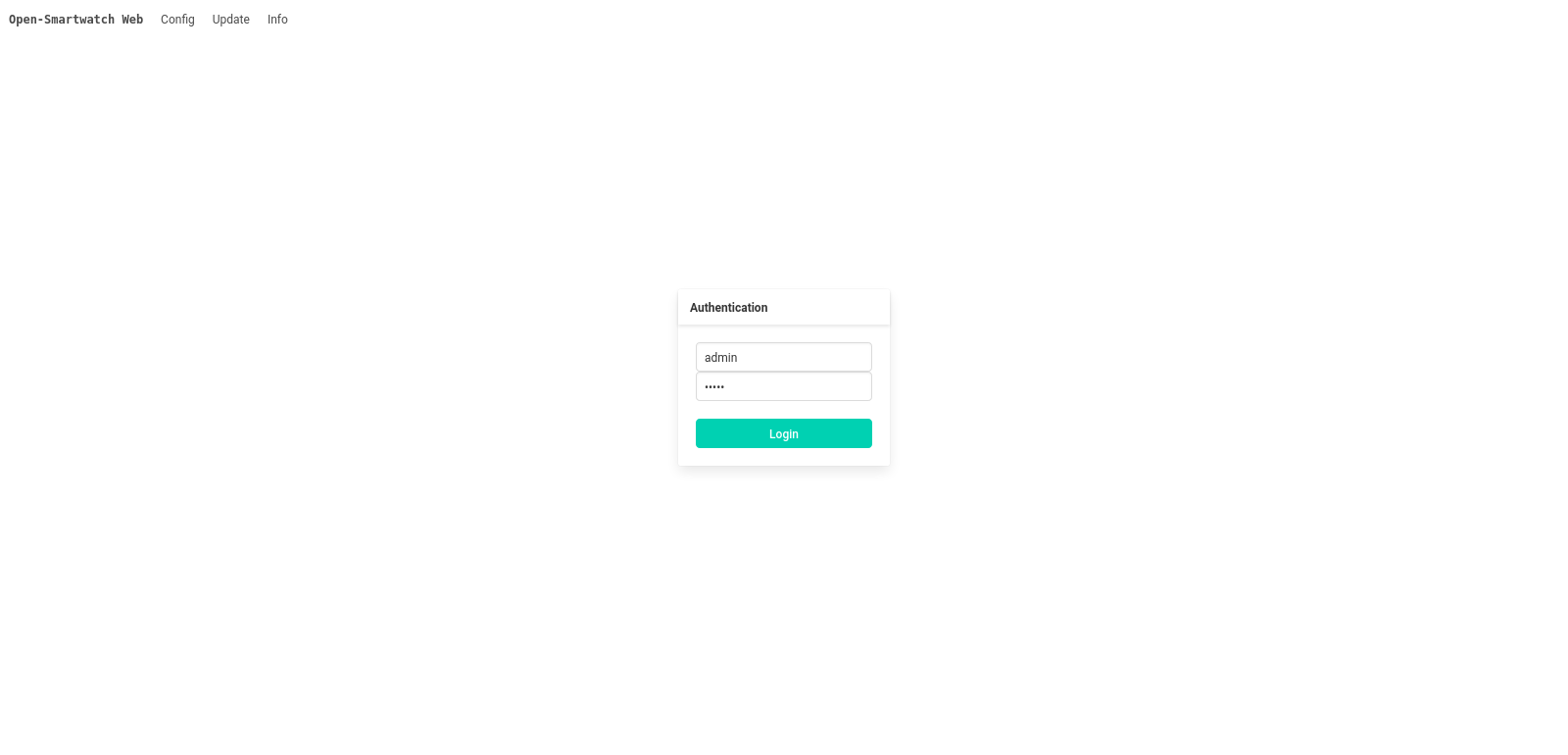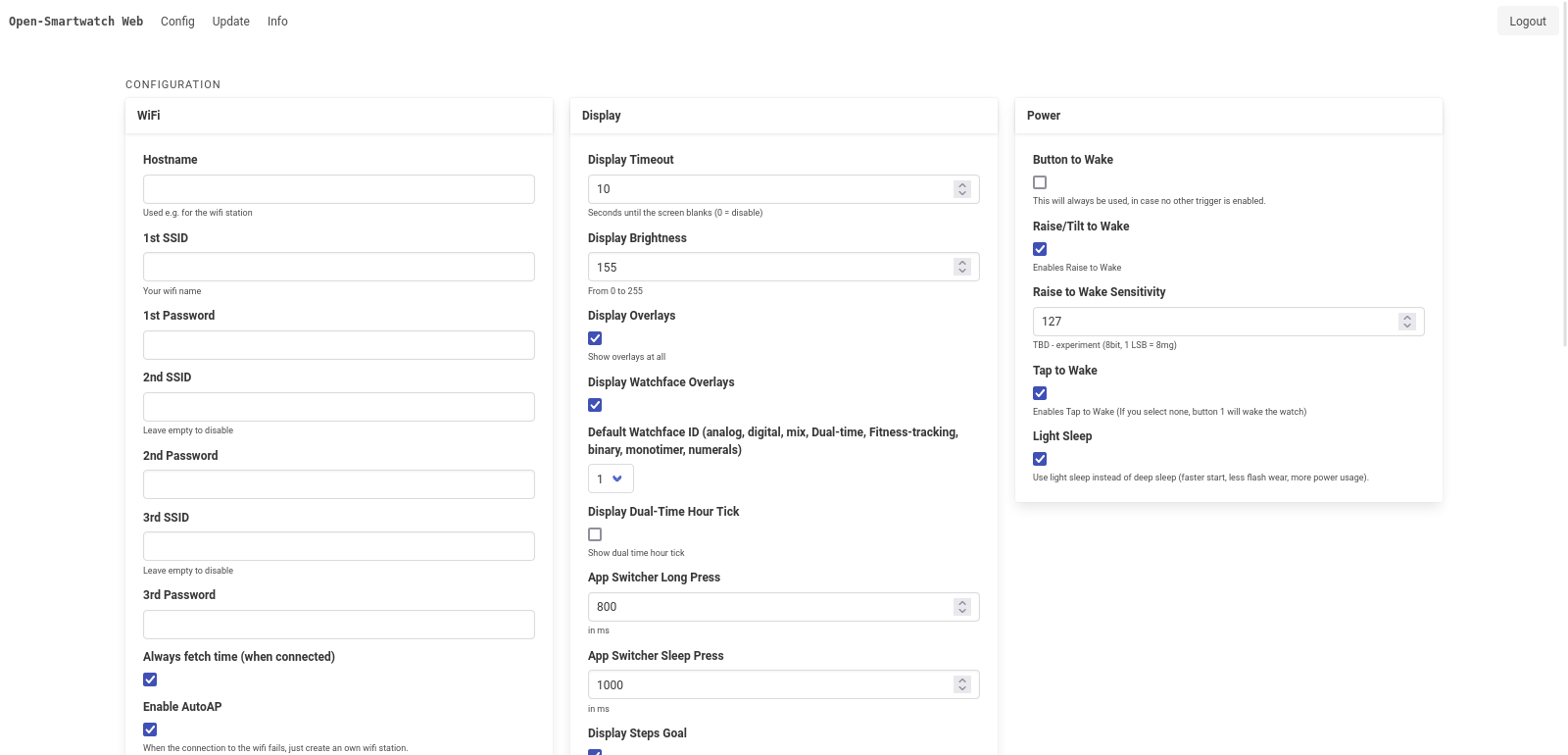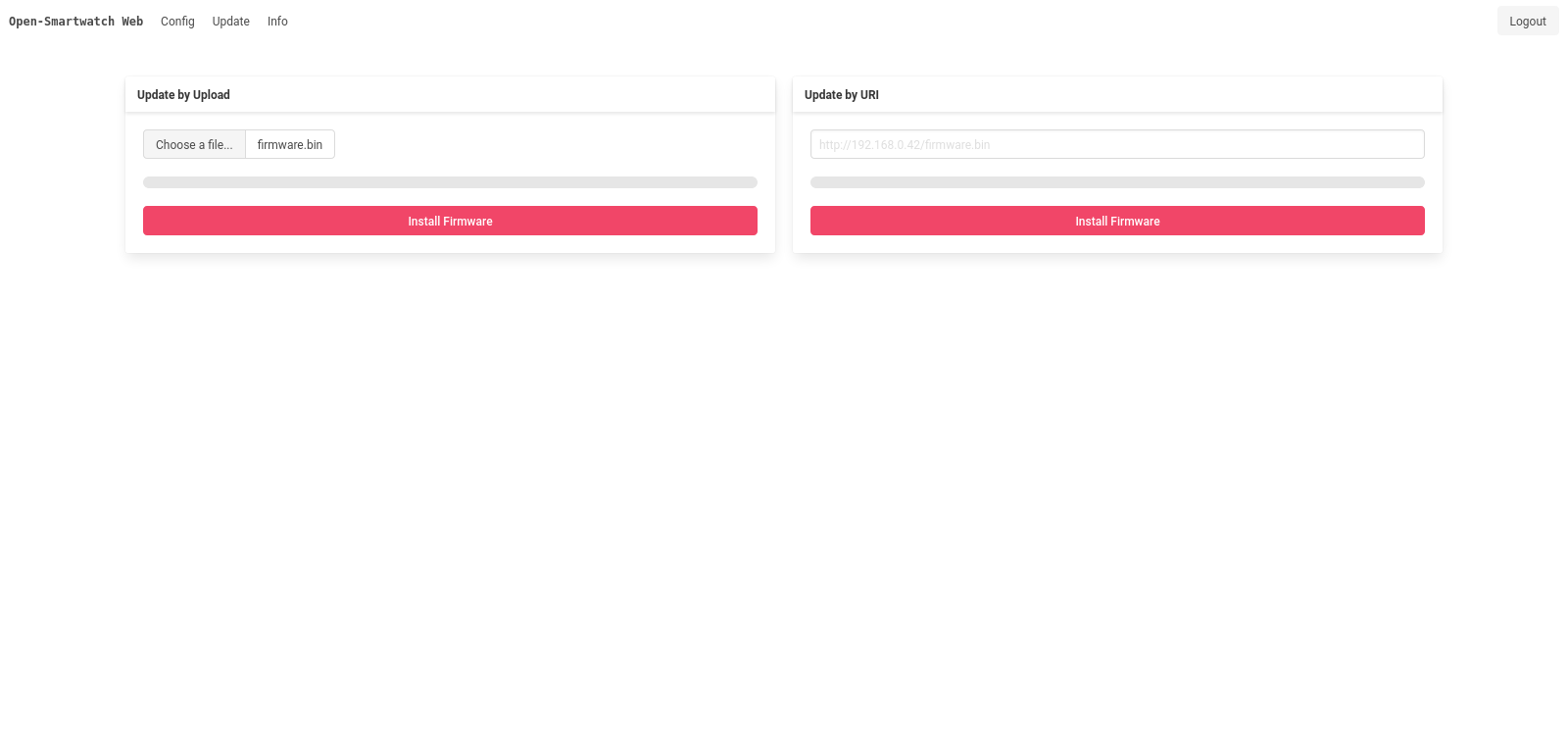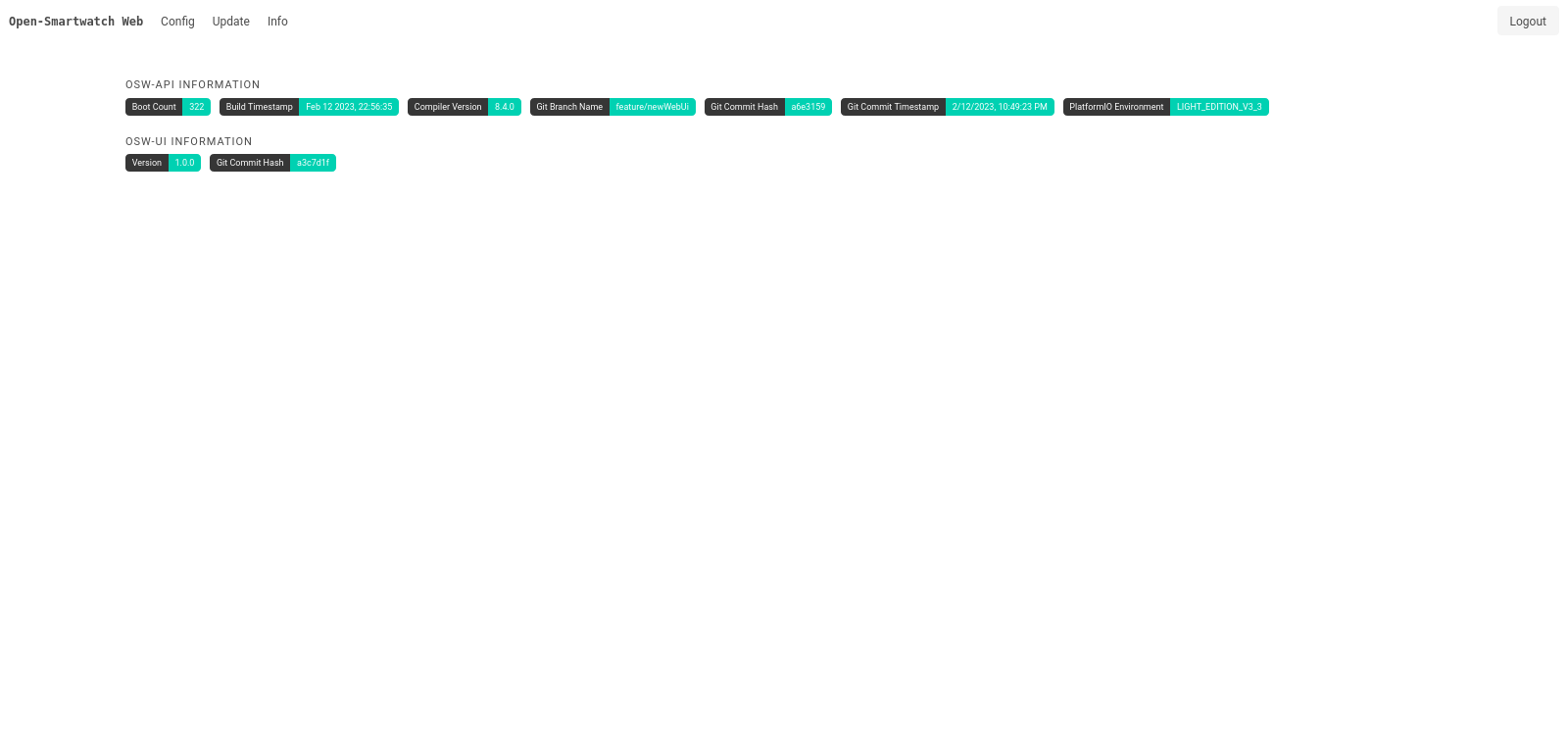Tools
Config App
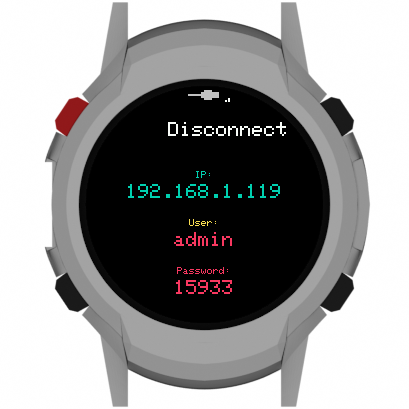 The configuration app. Once connected to the WiFi it starts a webserver that allows you to access and modify your watch's configuration as well as upload new firmware images.
Open the webpage
The configuration app. Once connected to the WiFi it starts a webserver that allows you to access and modify your watch's configuration as well as upload new firmware images.
Open the webpage http://192.168.1.119/ (the IP will change according to your local WiFi network), in your browser. Use the username admin as well as the password shown on the watch screen to authenticate.
- Source: OswAppWebserver.cpp
- Authors: simonmicro, pauls-3d-things
Manual Time Setting
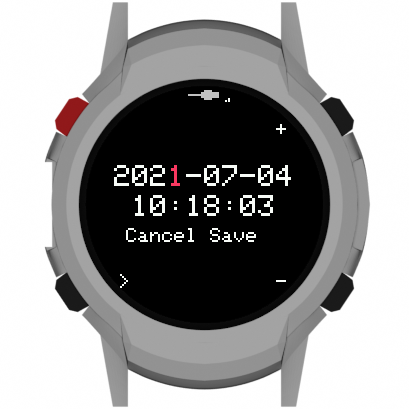 If you have no WiFi connection, you can manually set the time and date with the manual configuration app.
If you have no WiFi connection, you can manually set the time and date with the manual configuration app.
- Source: time_config.cpp
- Authors: richtepa
Steps stats
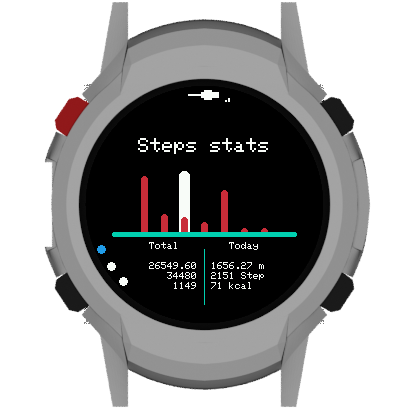 You can check the steps per day of the week. And you can see the total value for each item and the number for the day.
You can check the steps per day of the week. And you can see the total value for each item and the number for the day.
- Source: OswAppStepStats.cpp
- Authors: ruffalolavoisier
Kcal stats
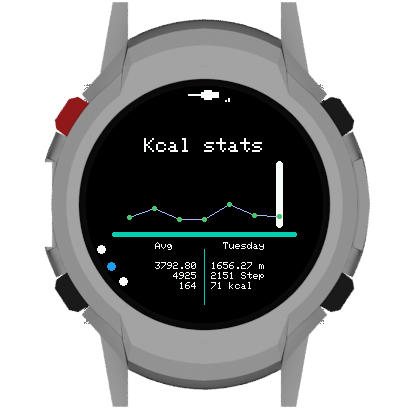 You can check the calorie consumption of the latest date. And you can see the average value for each item and the number for the day.
You can check the calorie consumption of the latest date. And you can see the average value for each item and the number for the day.
- Source: OswAppKcalStats.cpp
- Authors: ruffalolavoisier
Tip
You can use the up and down keys to view other dates.
Fitness stats
 You can see the steps, distance, calorie consumption, and average achievement of all items during the day.
You can see the steps, distance, calorie consumption, and average achievement of all items during the day.
- Source: OswAppFitnessStats.cpp
- Authors: ruffalolavoisier
Stop Watch
 A stopwatch to count seconds.
A stopwatch to count seconds.
- Source: stopwatch.cpp
- Authors: pauls-3d-things
Water Level
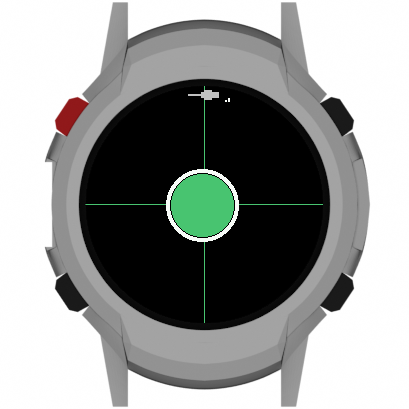 A water level, to test the acceleration sensor.
A water level, to test the acceleration sensor.
- Source: water_level.cpp
- Authors: pauls-3d-things

The second screen, axis view.
- Source: water_level.cpp
- Authors: GPaddle
More
Want to add your tool to this project? Fork this repository: https://github.com/Open-Smartwatch/open-smartwatch.github.io/tree/source and create a pull request. Join the discord server if you have questions: https://discord.gg/9DK5JY6.